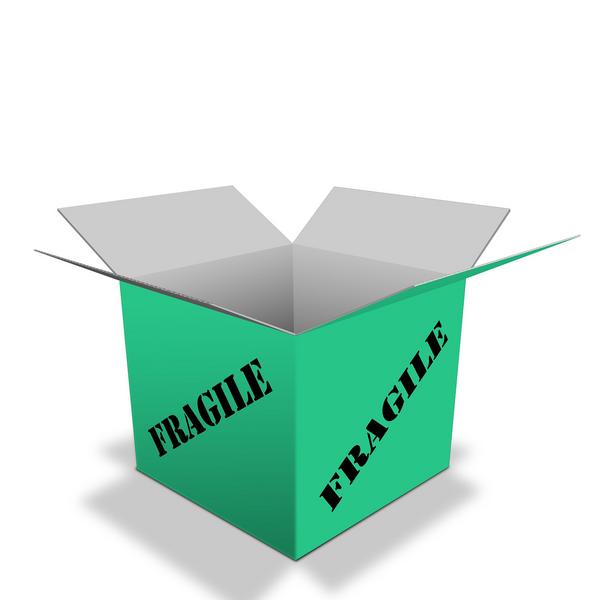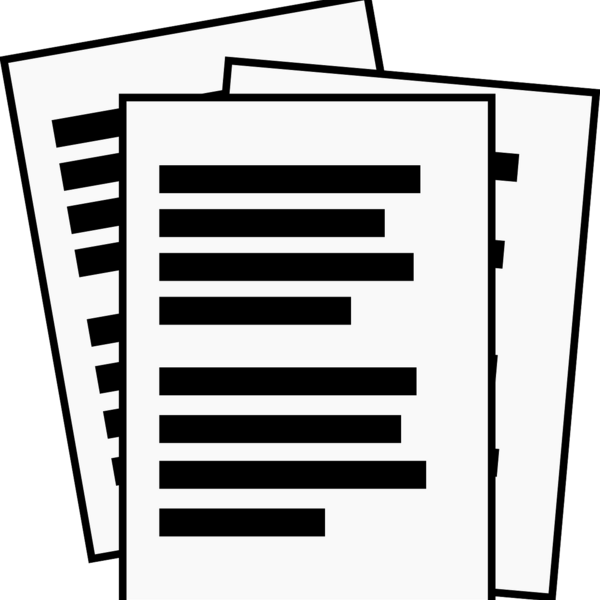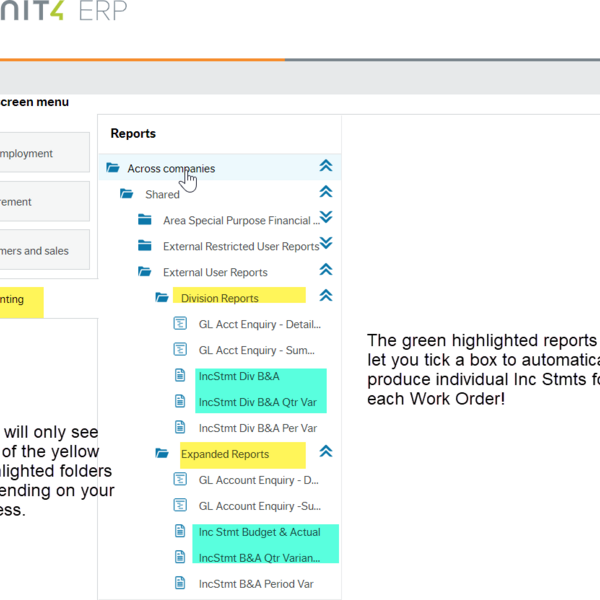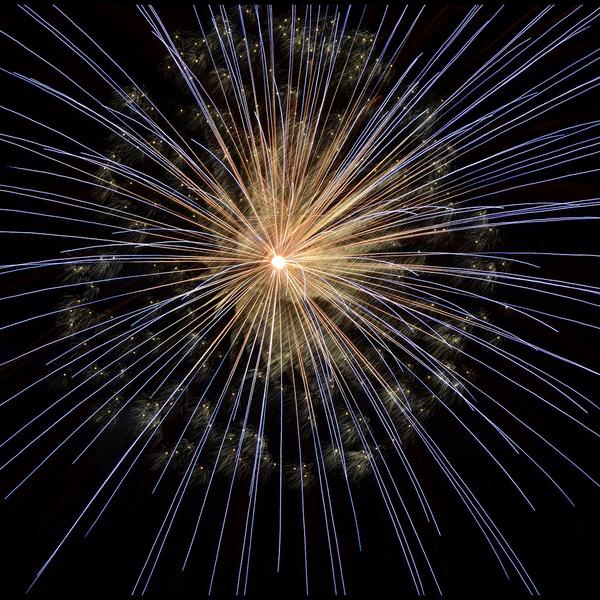This training website provides instructions for using the Human Resource Information System (HRIS) which includes Payroll, as well as the Financial Information System (FIS) modules.
You must be an active employee to view data in the Employee Portal. Use the log in link below to access using your VIU employee (not student) credentials.
How to use the training website - video transcript.txt
Quick Links
- Use this handy Onboarding cheat sheet
- Detailed instructions for how to view Payslips
- Absences are requested in the Portal!
- Timesheets: VIU has transitioned to online timesheets to be submitted via the Employee Portal. All hourly and part-time employees (other than BCGEU members unless invited by email) can now use the online timesheet activity in the Employee Portal
- Downloadable (and fillable) timesheets are at VIU Payroll
- Employee expenses and Travel advance Claim forms
- How to use Purchasing cards
- How to do a Payment Requisition
- How to create a Purchase Requisition
- How to create a Sales Order
- How to produce Financial reports
- How to view the Simplified researcher report
- Troubleshooting flow Chart
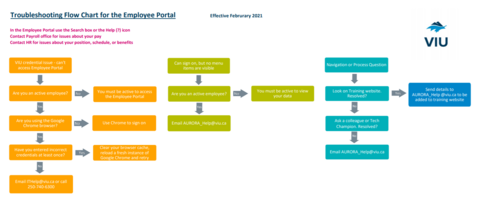
Support and training assistance
- For detailed instructions, click on the ">" beside Employee training on this page's menu

- The Orientation and navigation page is the best place to familiarize yourself with the system
- Use this handy Onboarding cheat sheet as a guide to help you get familiar with the system
- Contact ITHelp@viu.ca if you can't sign on to the Employee Portal using your VIU credentials
- Contact GeneralAccounting@viu.ca if you require a customized training session for your team or department
- For personal assistance with navigating around the system contact a Tech Champion in your area
- See Self-assessments for tools to help your team create a training plan!
VIU's naming convention for the Unit4 systems:
- UBW/ERP is called the Employee Portal
- It includes the modules for the HRIS (Human Resource Information System) which includes Payroll and Absence
- The Finance modules are called FIS (Financial Information System)
Employee Portal News
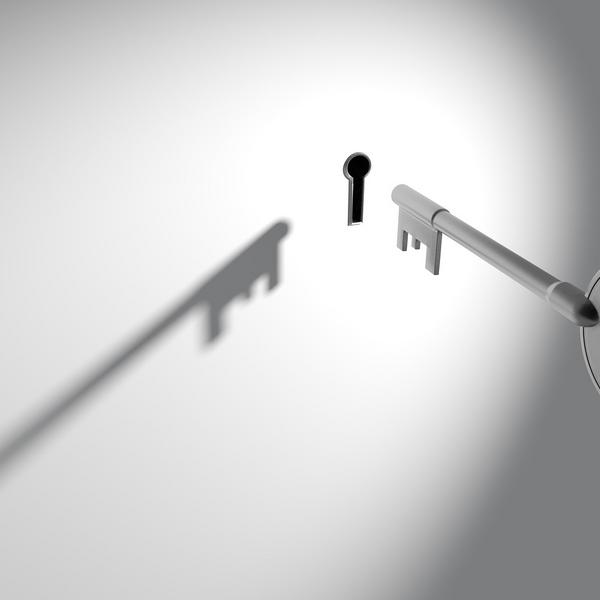
Adding FIS reports access for new users
What you need to know