- For questions on time code eligibility contact Payroll@viu.ca.
- Contact ITHelp@viu.ca if you have trouble accessing the Timesheets activity.
- Contact a Tech Champion in your area for general Timesheet activity support.
You must be an active employee to see menus/data after you log in to Employee Portal.
Only invited BCGEU employees are using online timesheets (using EI hours.) No more using direct instruction hours. You need to convert your DI hours using your Program Norm. See below for details!
BCGEU employees will receive an email inviting them when to start using the online Timesheet activity. Continue to submit paper timesheets until instructed otherwise.
Click on Timesheets under "Your activities" in the Employee Portal to submit timesheets. This replaces paper timesheets so do not submit an online timesheet for the same period (week) you submitted a paper/email one!
Continue to adhere to Payroll's timesheet submission schedule as outlined on VIU Payroll - for most weeks, timesheets must be submitted each Thursday by 3pm and approved/confirmed by 10 pm.
Employees enter these types of hours:
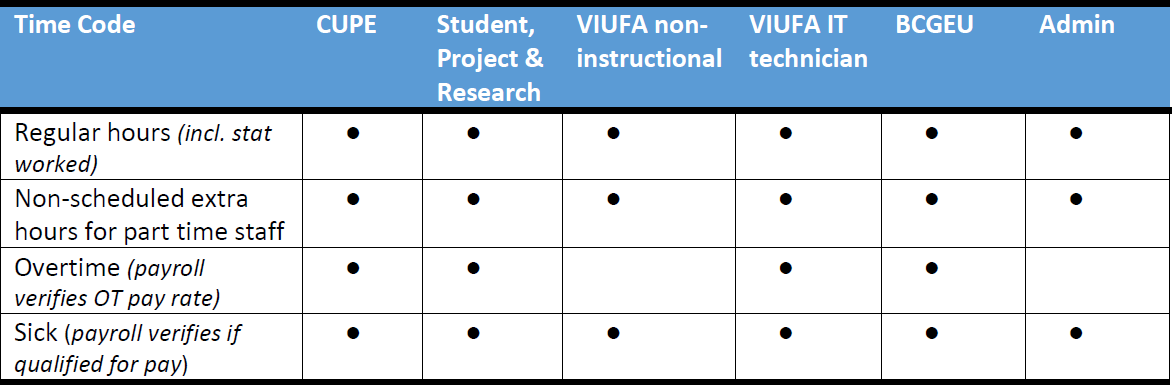
Payroll clerks will add these premiums:
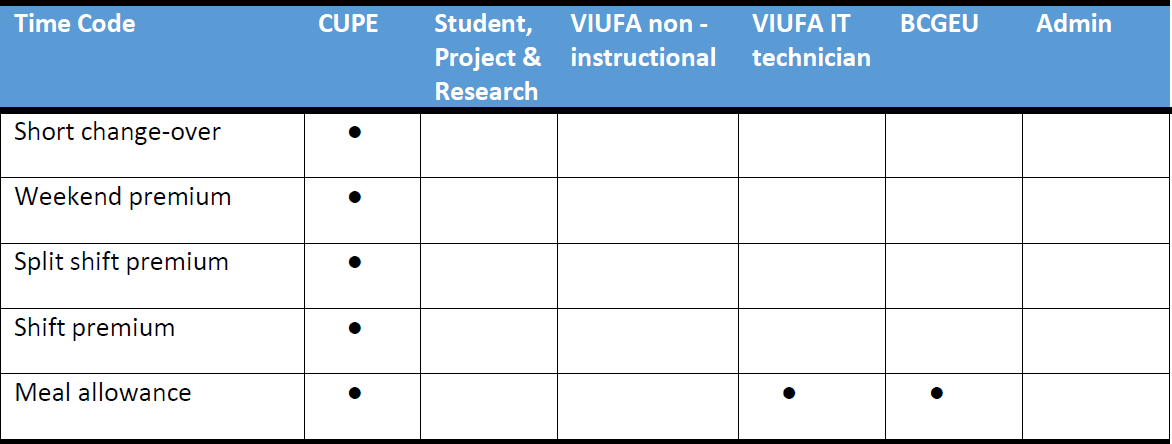
Go back to main Timesheets training page.
Schedule for Alerts, Emails and Tasks
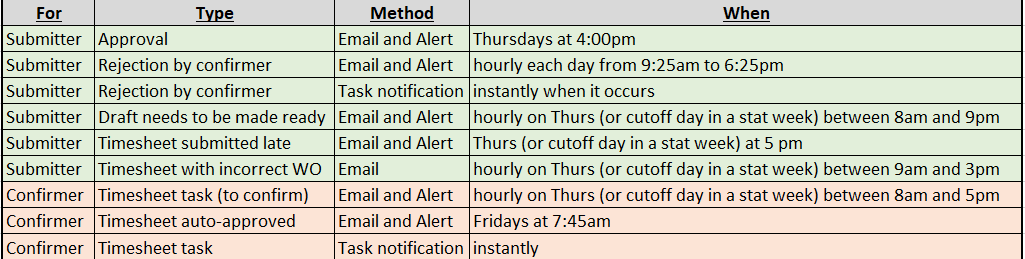
BCGEU timesheets
Everyone is to use EI hours for online timesheets. No more direct instructional (DI) hours are to be entered in online timesheets. This applies to both full-time and part-time employees.
As you may recall, an email was sent out in March 2023 indicating that fulltime BCGEU employees should now request leaves using EI hours (based on a 7 hour day, 35 hour work week) and no longer Direct Instructional hours (DI). This now applies to submitting online timesheets via the Employee Portal. Enter your timesheet hours based on EI hours (7 hour day and 5 day week) since no program norm will be calculated by payroll.
Full-time work week
For example:
- You work 4 days of direct instruction (M-Th or Tues-Fri) and 1 day of prep, meetings, etc. and are fulltime. Enter 7 hours on Mon, Tues, Wed, Thurs and Fri to equal 35 FT hours.
Part-time work week:
Do your own Program Norm calculation and enter converted hours in the online timesheet. Ask your supervisor if you don't know your area's program norm.
Some examples:
- You work 4 direct instructional hours on a Mon. Take 4 hours, divide by 20 (your specific program norm) and multiply it by 35 hours
- 4 / 20 X 35 = 7 hours entered in online timesheet for Monday
- You work 5 direct instructional hours on a Tues. Take 5 hours, divide by 25 (your specific program norm) and multiply it by 35 hours
- 5 / 25 X 35 = 7 hours entered in online timesheet for Tuesday
- You work 4 direct instructional hours on a Wed. Take 4 hours, divide by 28 (your specific program norm) and multiply it by 35 hours
- 4 / 28 X 35 = 5 hours entered in online timesheet for Wednesday
Please add "CONV" to the end of the Description field for your Work Order to let the payroll clerk know you have done the conversion already.
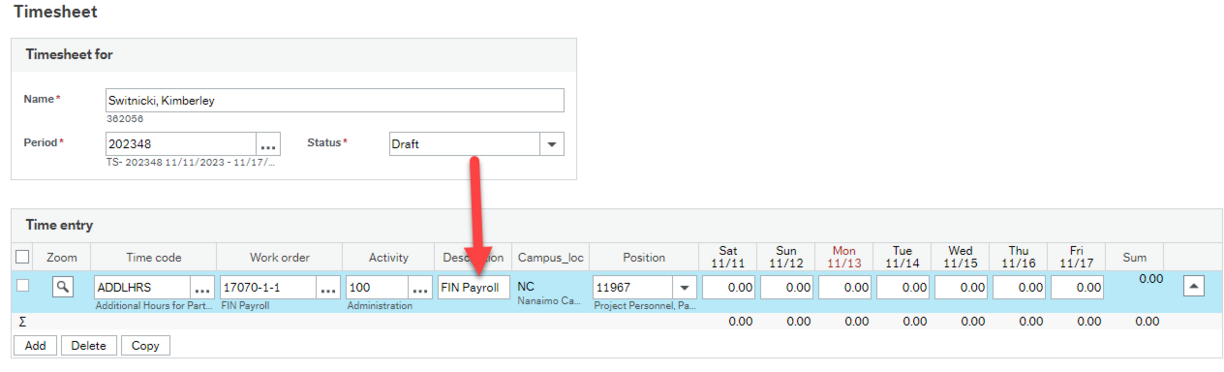
Just click in the field and use the right arrow to scroll along to the end of the line and type: CONV
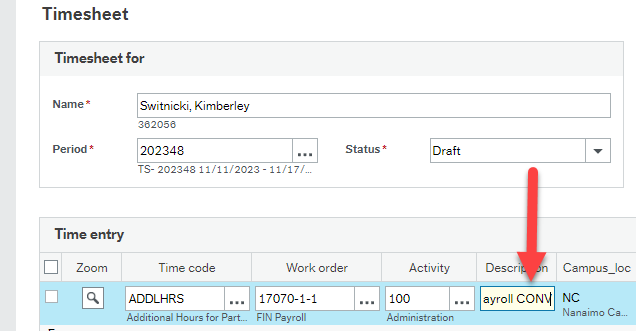
EI stands for "Employment Insurance" and it relates to your Record of Employment (ROE) and any potential future EI claim you may have. This ensures the hours are calculated so the government will understand them and so you get credit for not just the dollars you are paid, but for the hours you work, including prep, etc., not just direct instructional hours.
