- For questions on time code eligibility contact Payroll@viu.ca.
- Contact ITHelp@viu.ca if you have trouble accessing the Timesheets activity.
- Contact a Tech Champion in your area for general Timesheet activity support.
You must be an active employee to see menus/data after you log in to Employee Portal.
If you see a blank screen or receive an error when you log in then you may not have an Active position. Check with Payroll.
All employees (other than BCGEU) are to be submitting online Timesheets. This does not apply in unusual situations such as:
- snow removal
- on call premium pay
- one or two day casual appointments - paper is fine
Click on Timesheets under "Your activities" in the Employee Portal to submit timesheets.
DO NOT submit an online timesheet for any time submitted on paper!
Continue to adhere to Payroll's timesheet submission schedule as outlined on VIU Payroll. In most weeks, they are due each Thursday by 3pm and must be approved/confirmed by 10 pm.
Employees enter these types of hours:
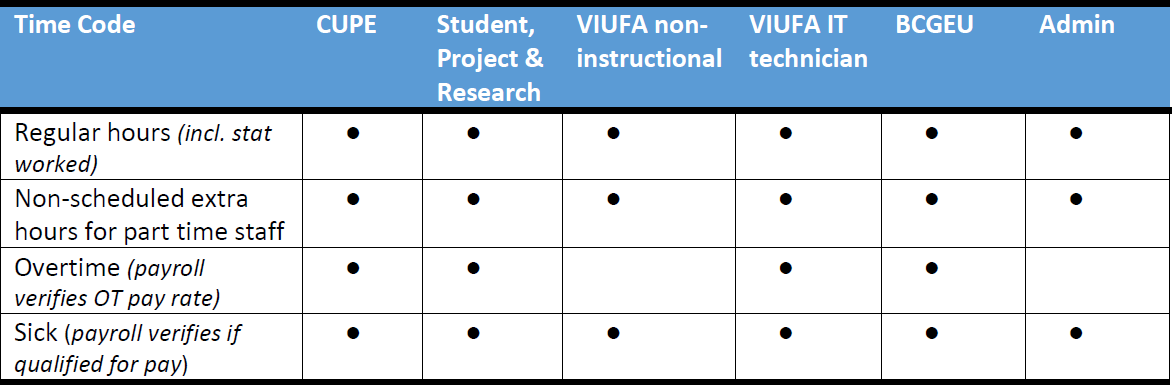
Payroll clerks will add these premiums:
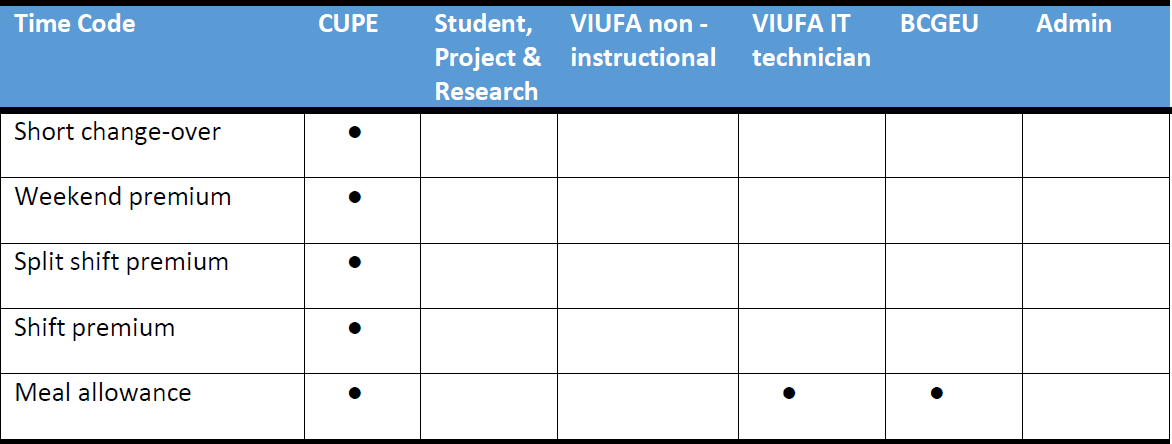
Cheat sheets:
- Timesheet cheat sheet
- Time codes cheat sheet
- Your Responsibilities cheat sheet
- Timesheet Confirmers cheat sheet
- Tips for submitting cheat sheet
- Onboarding for online timesheets cheat sheet
Casual employees
If you are a casual employee and your appointment was setup in advance of you starting work, you should be able to submit your timesheet hours online in the Employee Portal. You need to have an "active" casual position to submit online. If your position is not set up you either will not be able to sign into the Employee Portal or you will get an error when you try to Save your online timesheet. In that case, submit the current week's hours on a paper timesheet. If your position gets extended then you can likely submit online perhaps the following week. You can always try to wait for a week to submit your timesheet online (if it is the first week in a pay period) since you can submit for the current or previous week's hours using online timesheets.
As long as your position has been fully set-up in the Employee Portal by HR and Payroll, you can enter a timesheet online! Once you Save to submit it, the timesheet will go through workflow to your supervisor for approval. If it is incorrect and gets rejected back to you, you won't be able to see it if you are no longer active so it is imperative that you verify it has been submitted. Wait for the approved Alert in the orange box at the top right in the Employee Portal.
You can do also check in the Timesheet activity. If it has a status of "Closed" then it has been approved. Please work with your supervisor to ensure they confirm your hours on your last active day of employment.
Go back to main Timesheets training page.
