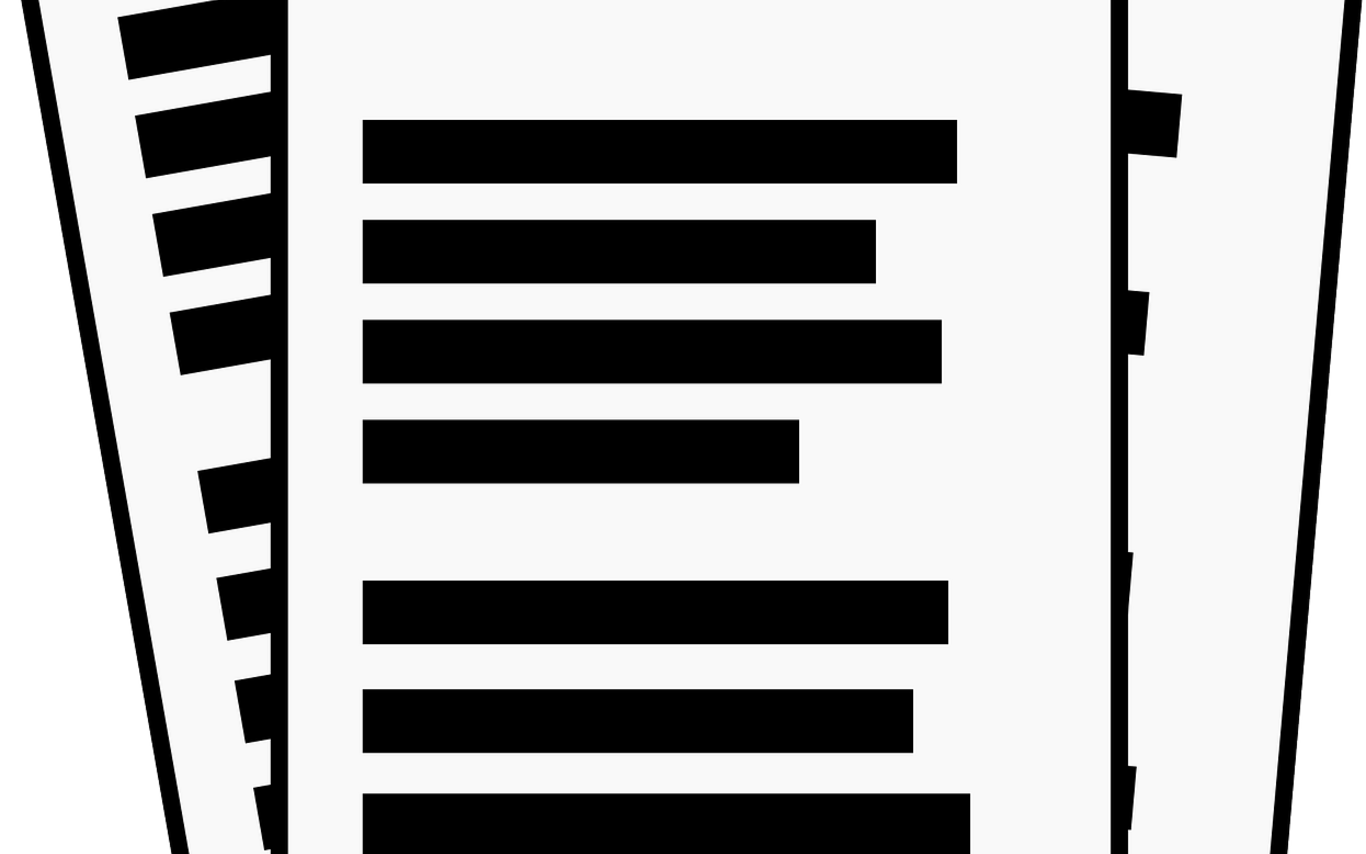If you cannot see this report under your Manager Reports or in your Divisional Reports or you wish to authorize someone else in your department to have access to them, send an email from the Divisional lead to payroll@viu.ca identifying the employee approved to have access, even if it is yourself, and payroll will send in a ticket to IT. The instructions for either sets of reports are on the Absence training page under Information for managers.