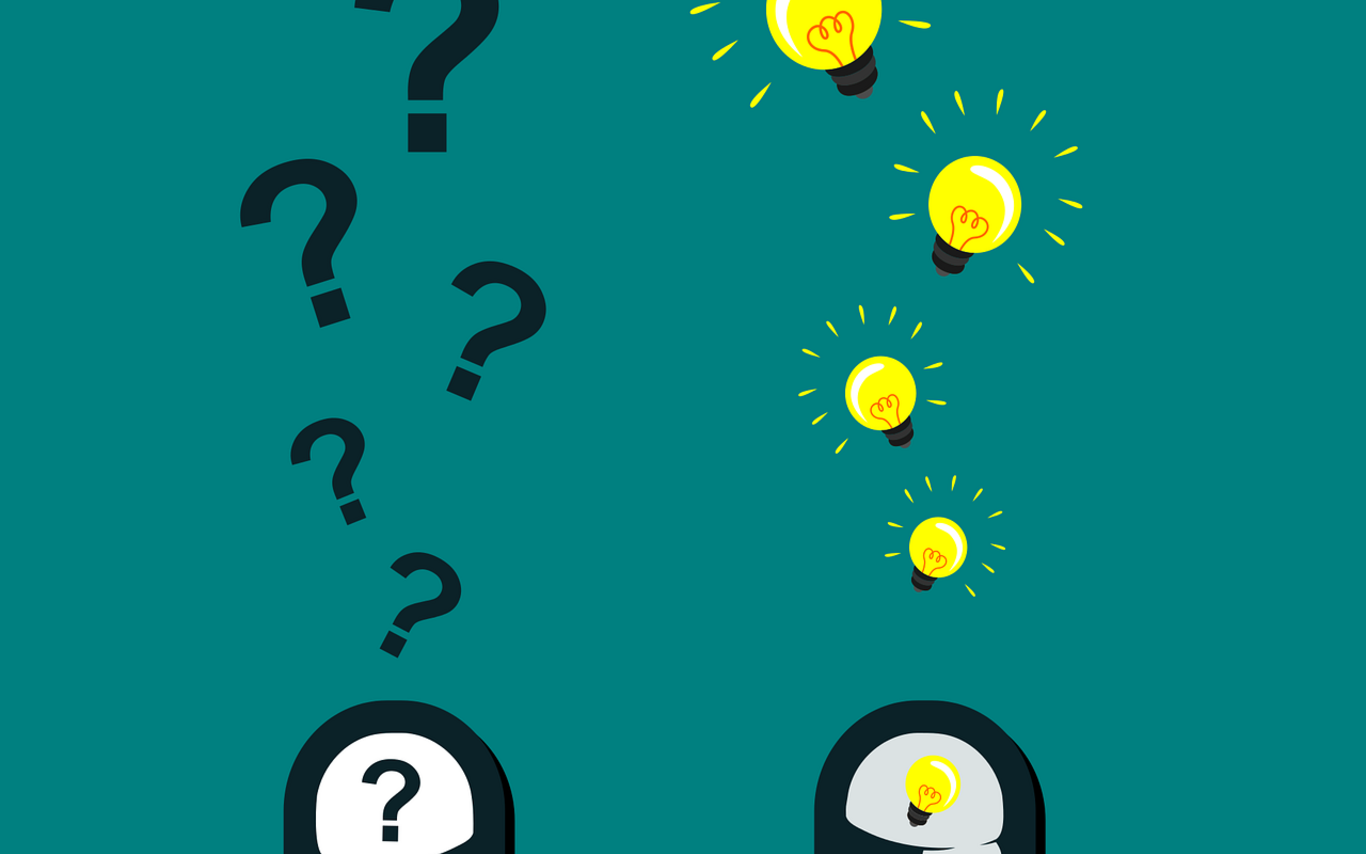The following are important if you handle any money going out of or into VIU.
Viewing Access and Signing Authority Clarification
All employees have access to create Purchase Requisitions and Sales Orders.
With the transition to FIS, signing authority forms only need to be submitted to set-up new individuals who have a signing authority $ spending limit (ex: $1,000). In the past with FRS, the signing authority system was also used to set up viewing access to FRS cost centres. That is not required in the new system as these activities are no longer connected. Viewing access to FIS reports has not yet been rolled out. Area access to FIS reporting will be rolled out in a phased approach, with the timing yet to be determined.
Monthly and YTD Excel reports are still being sent out by the Budget office to each Budget holder approximately seven business days after month end..
Change for Incorrect Submissions
Since we are now two months into using the new system (FIS in the Employee Portal), the Procurement, Accounts Payable and Accounts Receivable office will all be rejecting all incorrect items submitted. Be sure to only use the new forms posted on Finance Forms. Any submissions received on old forms will be rejected.
Please take the time to explore Aurora training since the information is there for all new procedures. Please seek help from colleagues, Tech Champions or email GeneralAccounting@viu.ca if you don’t see what you are looking for on the website.
Activating your Substitutes
- This new function is currently only available for the absence module and appointment forms (such as supervisors approving absence requests). At this time this is not available to assign your replacement for any finance tasks if you are away.
- Procurement has a list of those who can be reassigned for a Purchase Requisition that is still in workflow. If you need this list amended contact Procurement@viu.ca.
- If you need to reassign a Sales Order that is still in workflow to someone else, please email AcctsRec@viu.ca.
Procurement (Purchasing)
Here is a Cheat Sheet (also available at the top of the VIU Procurement) to provide an overview of the basic steps and a list of what you need before creating your Purchase Requisition. Further details on all steps are on VIU Procurement.
Sales Order (Invoicing)
A Cheat Sheet is being created and will be posted at the top of Accounts Receivable when ready.
Common Errors when creating Purchase Requisitions or Sales Orders
The most common error so far seems to be that you get a missing/blank “Tax code” error when creating a Purchase Requisition. In most cases this is when data has been entered in the incorrect order. If you tab through each field on the form you won’t miss anything and the system will populate the fields in the correct order. It is very important you tab through the form.
For Sales Orders you may receive a similar error if you miss a field or enter data in a random way. Please tab through each field. Also, do not change the “Period” date unless it is a yearend requirement.
Reporting
We have a small group of users currently testing the first round of Reports and we will provide access to the appropriate users as soon as we can. In the meantime, the Budget holders still receive their monthly and YTD Excel expense reports approximately seven working days after month end.
Mapping Tool
There is an updated FRS to FIS Coding Generator tool to assist with finding new codes.
Formerly cost centre numbers, now Work Orders
Formerly object codes, now Account codes